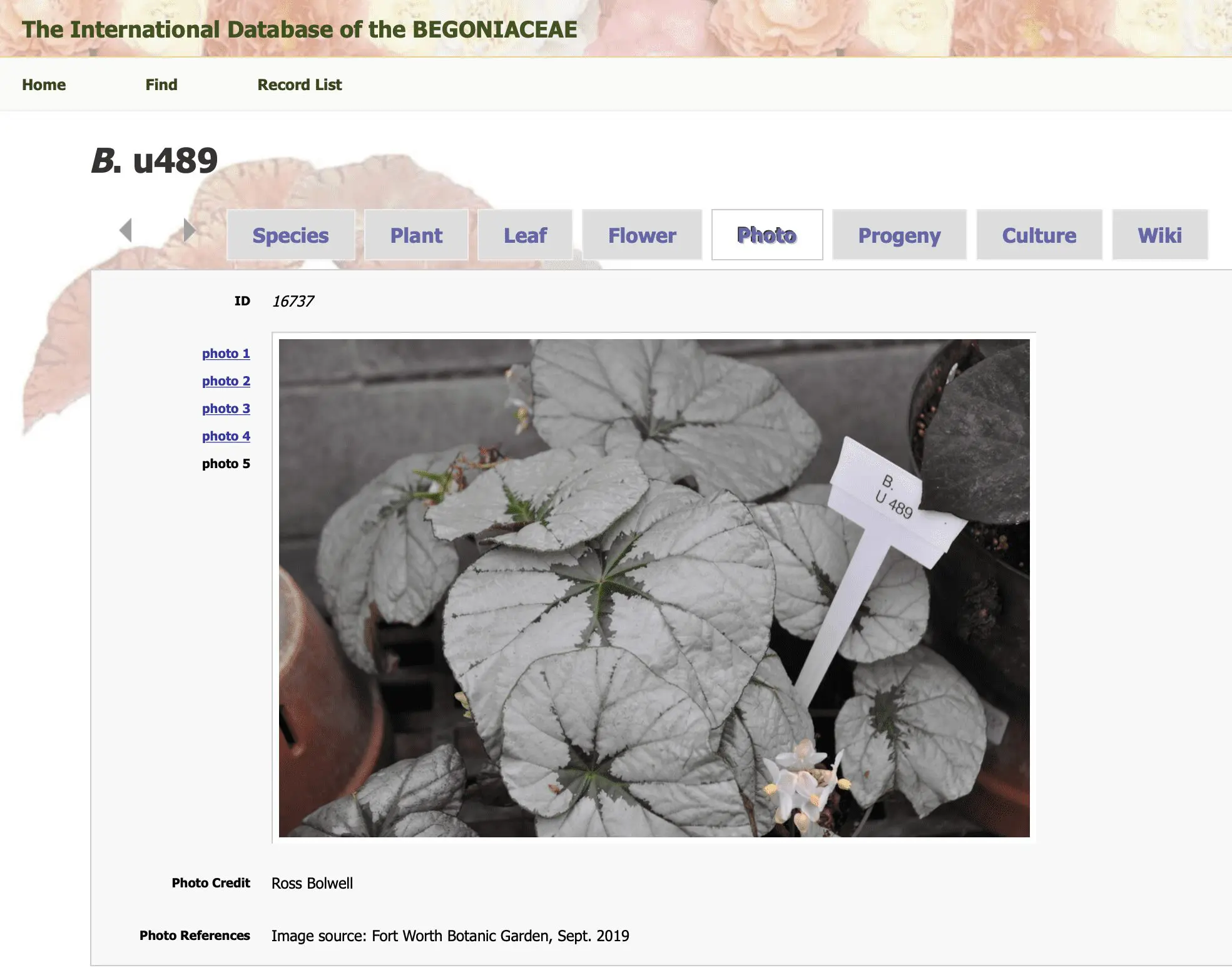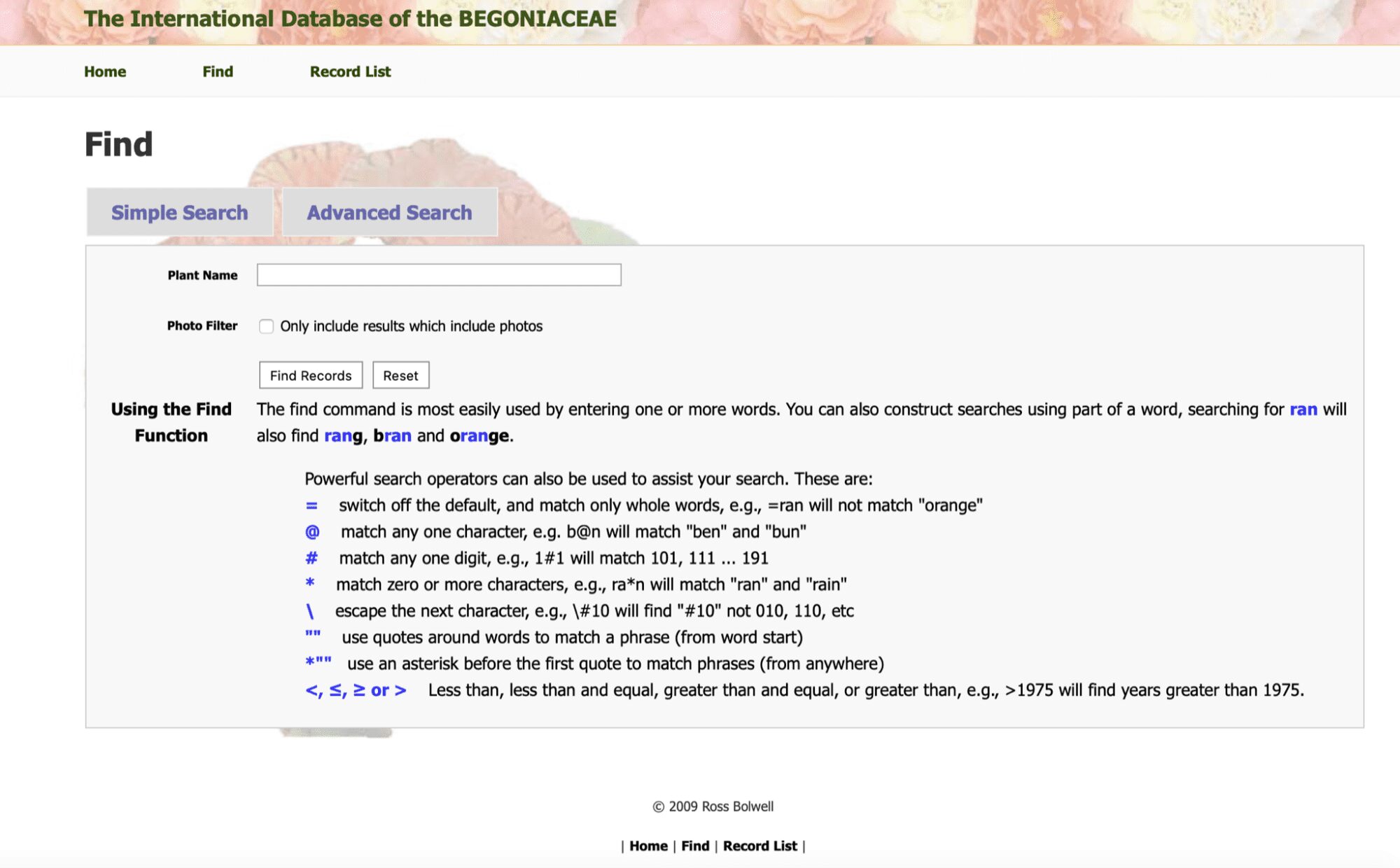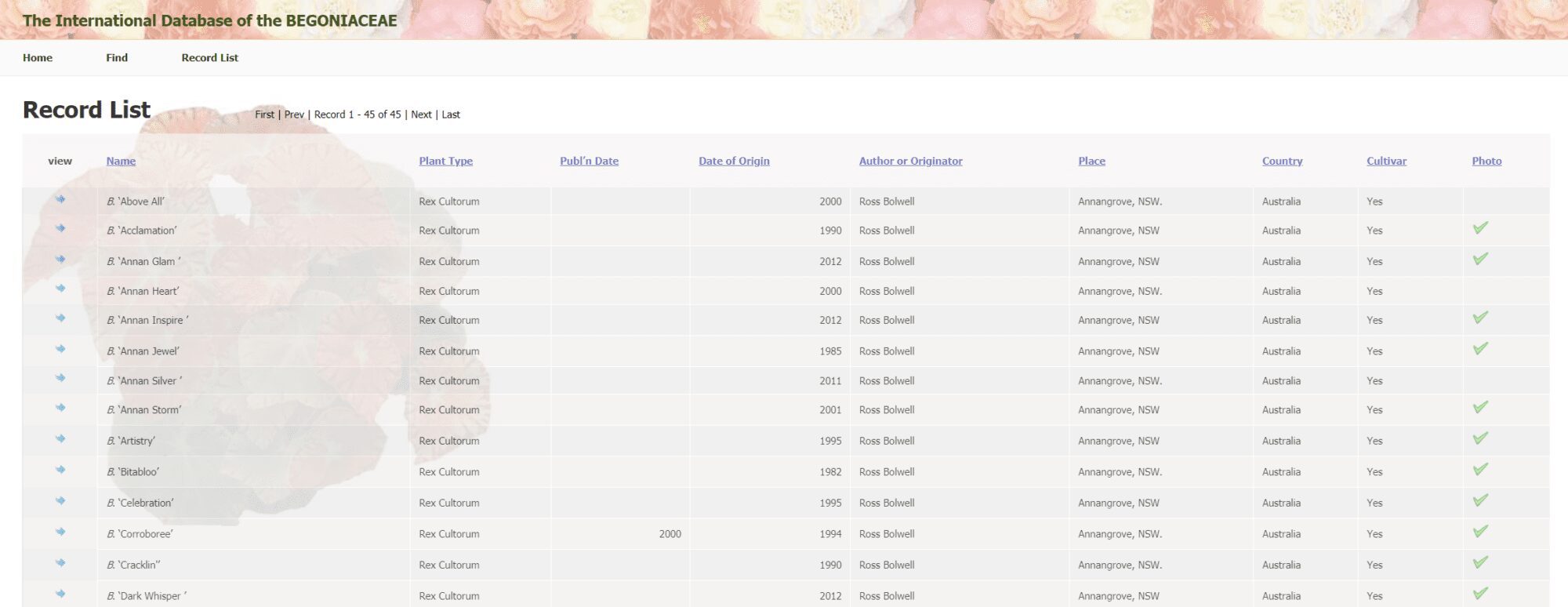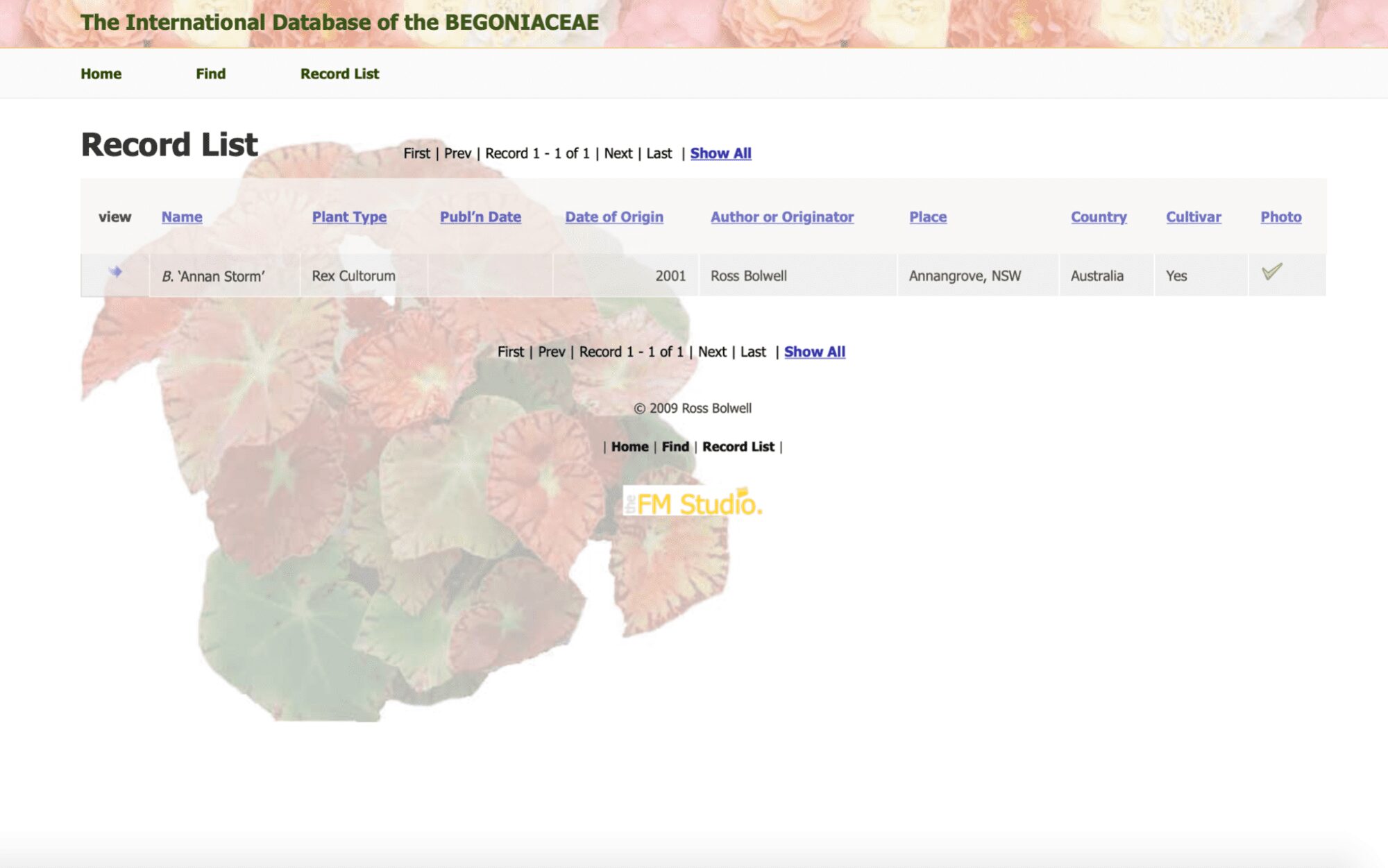The International Database of the Begoniaceae & Instructions
This database, compiled and maintained by Ross Bolwell (member of ABS and the Association of Australian Begonia Societies), is completely free to use and is suited to Begonia lovers, Begonia growers, collectors, breeders, researchers and anyone interested in begonias. In fact, any plant lover can find a lot to pique their interest. You may even find a new favorite!
The purpose of this database is to provide a complete-as-possible, searchable database of information and photographs of Begonia species and cultivars. Included is information on American Begonia Society (ABS) registered cultivars, and Unidentified Begonia Species (U Number begonias).
WE NEED YOUR HELP!
The database is an ongoing work in progress. This is a “wiki’-style database where input is encouraged to maintain accuracy, update information, add new plants, remove incorrect information and supply photographs.
There is always a need for information regarding old and new species and cultivars. If you have any photos and information, such as old printed catalogs specializing in begonias, or if you are a hybridizer, please contact the IDB via email with any information you have to share! Thank you!
How to Use the International Database of the BEGONIACEAE
- If you know the plant name or part of the plant name, enter it into the text field, to the right of “Plant Name” as shown above. Then click on “Find Records” and you will get a set of one or more records that meet your request. If there is no match, nothing will be returned. If you need to search with other information, then click on “Advanced Search” as shown above. The following screen will appear:
- Here, you can enter data into one or more fields: for example, if you know the begonia is a rex and that it was bred by Ross Bolwell – you would enter “rex cultorum” into the box on the right of “Plant Type” and “ross bolwell” into the box on the right of “Originator”.
- You would also click in the little circle before the line that states “Find records if all fields match”, otherwise you will get a returned set of records with all the rex type begonias in the database (a couple of thousand at least) as well as all of the begonias I have bred (a few hundred) which is not what you want. The entry is shown in the screen below:
- Now click the “Find Records” tab. The resulting “found set” is called a “Record List” and would contain all of the records that meet your request. These would be presented in groups of 25 records which you can scroll through using the “First”, “Prev”, “Next” and “Last” tabs. In the case demonstrated, 45 records were found and the resulting screen is shown below:
- To sort the records into alphabetical order, click on the heading “Name” and the sort will occur. You can sort any column by clicking on its heading.
- To select a particular Begonia, click on the little right-pointing blue arrow next to the plant name you’ve chosen. If you choose B. ‘Annan Storm’, information on that cultivar is shown as per the screen that follows:
Contact Webmaster for additions, deletions, and corrections.